A Guide to Building a Cheap DIY Photo Booth
Table of Contents
Have you ever wanted make a cheap photo booth for your wedding or even wanted to start your own photo booth business? If so, you’re in luck. With today’s technology, it’s easier than ever to build an affordable DIY photo booth that will more than do the job in any situation.
From suitable materials and equipment to the software and setup process, we’ll walk you through all the steps of building a low-cost DIY photo booth so you and your guests – or clients – can start taking pictures in no time.
Read on for everything you need to know about creating a budget-friendly DIY photo booth setup.
Camera
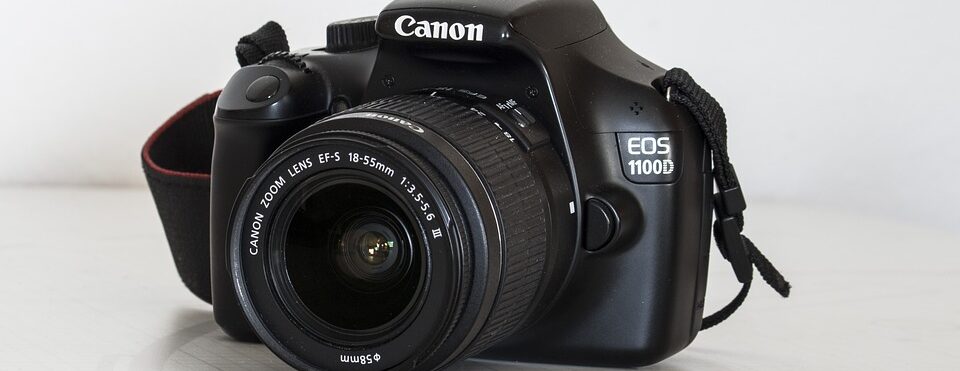
If you’re looking to build a cheap DIY photo booth hire business, the first thing you’ll need is a camera. The cameras used in most DIY picture booths today are high-spec DSLR cameras that are able to function with photo booth software.
The issue with a DSLR camera setup for a photo booth is that you would need to invest in other pieces to make it work, such as cables, a touch screen device, and a computer to connect all the components together.
As you can guess, these additions would raise the cost of the investment quite a bit beyond what would be considered a cheap DIY photo booth, but depending on your use, it may be a better option for you to opt for in the long run.
Versatility
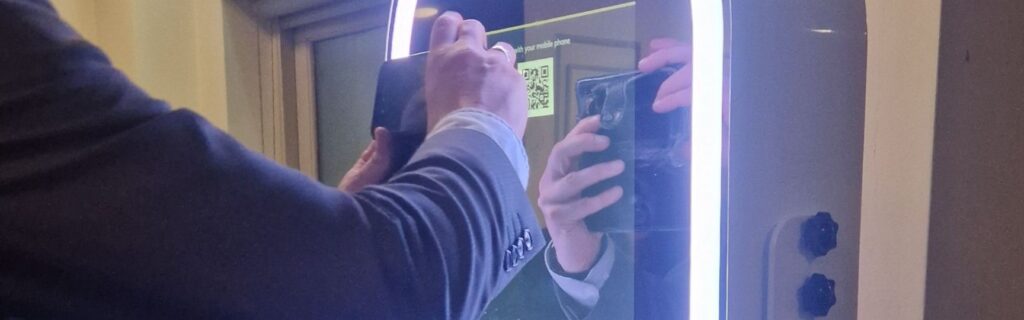
When it comes to budget photo booth software, the offerings have grown significantly over the last few years.
You can spend a few hundred pounds on photo booth software or even find some for free to offer cheap photo booth hire services. It’s one of those scenarios where the phrase “you get what you pay for” applies.
The software you choose must be compatible with the photo booth you’re using. If it’s an iPad, here are some excellent iOS-based photo booth software options:
- LumaBooth
- Snappic Booth
- Simple Booth HALO
- Touchpix
- Booth.Events
Most photo booth software companies provide a free option for one-off usage if you plan on using it for your wedding or a one-off event. If you’re building a photo booth for more regular use or a photo booth business, you will likely need to pay for a licence.
LumaBooth has a free option for its iOS-based photo booth software, but for $20 per month, it would include cloud storage that uploads all pictures taken at the event to a personalised album. Guests can scan a QR code on the photo booth and receive a direct link to the album for the event.
It all comes down to how you plan to use it. Now that you’ve got your camera, computer, and software sorted, you can move on to the stand.
Interested in affordable photo booth hire for your wedding or birthday party?
Stand

For anyone setting up a photo booth, one of the most important elements is the stand. Without a proper stand, your photo booth will be unstable, and your photos will be blurry.
Luckily, there are a few easy and cheap ways to build a DIY photo booth stand that will be more than fit for purpose at your event.
Here are a few things to keep in mind when choosing a stand for your photo booth:
The material should be strong and sturdy: You don’t want your stand collapsing under the weight of your tablet or props
The height should be adjustable: This way, you can get the perfect angle for every shot, and it will have an equitable design, allowing people of different heights to use it
The base should be wide and fixed to provide stability: A wobbly stand will result in blurry photos
If you’d prefer not to dig that deep into your DIY bag by building your own stand, an LED ring light tripod stand is a great alternative. The dilemma with a ring light stand is making it sturdy enough that it won’t move when it’s touched.
You can solve this by weighing down the legs with sandbags and tying the stand to an immovable object like a beam or pipe.
Lighting

Using a tablet for a DIY affordable photo booth as an alternative to magic mirror hire will often leave photos underlit or underexposed as the booth would utilise the selfie camera, which doesn’t have a flash.
Using an external lighting source to make your own photo booth will make each image stand out and give them more clarity.
If you’ve opted for a ring light stand, you’ll already have solved the lighting issue. You can also buy other LED lighting attachments to clip to the tablet.
Extras

Using a tablet for a DIY photo booth will often leave photos underlit or underexposed as the booth would utilise the selfie camera, which doesn’t have a flash. An external lighting source will make each image stand out and give them more clarity.
If you’ve opted for a ring light stand, you’ll already have solved the lighting issue. You can also buy other LED lighting attachments to clip to the tablet.
If you’re looking for an example of what a cheap DIY photo booth looks like. Here is an example:
Tablet: iPad Pro 7th Gen – £235 (used)
Software: LumaBooth – £17 (per month)
Stand + light: Godox LR150 18” LED Ring Light with Tripod Stand – £70
Total: £322
That’s just a quick example of a cheap DIY photo booth you can assemble for around £300. In addition to the photo booth, there are cheap photo booth props packages on Amazon for £20.
Frequently Asked Questions about DIY Photo Booths
How to do a homemade photo booth?
To make a cheap photo booth for a party, you can buy a tablet like an iPad Pro 7th Gen, install it with a free photo booth app like Booth.Events, and buy an LED ring light stand for the tablet. This setup will cost you around £300.
What camera should I use for a DIY photo booth?
The cameras used in most cheap photo booths builds are DSLR cameras, but an ideal camera for a DIY photo booth is an iPad selfie camera. This all-in-one device will allow you to take pictures with the photo booth software.
How to make a digital photo booth?
You can make a digital photo booth with an iPad installed with budget photo booth software.
How do you make a simple photo booth?
You can make a simple photo booth by using an iPad with free photo booth software like Snappic Booth.
Is there a free photo booth app?
Yes, a free photo booth app you can install for a DIY picture booth is Snappic Booth for iOS or Photobooth mini for Android.
What size frame for photo booth DIY?
You can make a homemade frame for a photo booth by using a 36 x 24-inch aspect ratio.
How do you turn your iPad into a photo booth?
Many photo booths use iPads as the camera and interface. You can use yours to make a homemade iPad photo booth by installing free photo booth software and attaching the iPad to a tripod with a ring light.
What is the difference between 2x6 and 4x6 photobooth?
2×6 printouts support 4 linear images, whereas 4×6 printouts are double the width, allowing for more personalisation with the print layout.
